R and RStudio Install: The User Experience, Part 1
A step-through of both installation processes, with a smile.
Data Science Altitude for This Article: Sea Level.
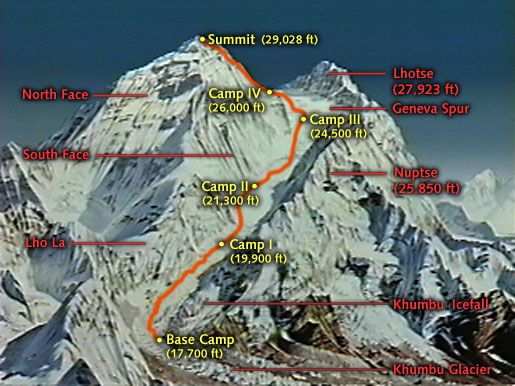
Today’s post is for those of you that are looking to install R and RStudio on your home machine for the first time, and for those that don’t (yet) have a comfort level with installing software in general. I’ll provide links to others’ guides and documentation that provides a lot of detail; I could try that out myself, but I’m not here to re-invent someone else’s wheel. What I’m hoping to do here is to help point you in the right direction for your Data Science journey.
Truth be told, you have several choices in front of you here. If you’re looking to simultaneously become proficient with Python, it certainly would be in your best interest to work in an environment that has both at your fingertips. Regardless of whether you have a Windows PC or laptop, any flavor of Apple, or Linux box, you should be in good shape.
R is the Language, RStudio is an Integrated Development Environment (IDE)
The origins of the Open-Source R language come to us from the storied halls of Bell Labs (progressing to AT&T and then Lucent Technologies) and their very similar statistical language S. They must have had a thing about single letters, as the landmark C language also originated there in the ’70s, around the same time as S. (C, as you might expect, was derived from the B language). R diverged from S in the late 90’s and is now supported by the non-profit R Foundation.
RStudio is a full-featured integrated development environment (IDE) that co-exists with an existing R installation. While one could code R scripts in Notepad if one wished, IDEs provide functionality ranging from the nice-to-have to the must-have. Code completion. Direct access to source repositories. Easy plot visualization. The list is lengthy.
Anyone who codes for any length of time usually finds an IDE they like - or can live with - and will stick with it. Many programming shops will standardize on one to maximize developer cross-training. But on your own, don’t hesitate to research and try out different ones. This exercise will help you to compare and contrast their functionality, and in time better understand whichever one you stick with.
To use both products, I personally use the Open-Source version of Anaconda. It provides access to R through RStudio as well as many Python-centric tools. It also manages all the required Python and R packages. But in my opinion, there are a few ‘gotchas’ when trying to run R Studio in Anaconda. So, I’ll save Anaconda for another day. But that being said, it’s really a great product in my opinion, and worthy of further discussion.
Other IDE options for you include Eclipse, used a lot in Java development. Visual Studio for R is a choice for you as well. Personally, I’ve sporadically used Eclipse and it’s a quality product. The teams I’ve led and managed teams used it nearly exclusively.
I’ve only toyed with Microsoft Visual Studio and don’t know enough about it to recommend it either way. But today we’ll focus on just a standalone install for R and RStudio. I’ve used RStudio nearly every day over the past 3-4 years and am still finding new and useful settings. I recommend it highly.
This brings us to our first step before we do anything else: locating instances of a product’s user community and sampling their feedback, opinions, and methods of support.
Getting a Feel for New Software Through its User Community
It’s usually a good idea to take a peek at feedback from a product’s community BEFORE you install it. Even more so, if you’re installing a complex product. You can get a good handle on common questions asked of experts and if there are any issues with the latest release.
Stack Overflow is a general purpose community that covers a wide range of tech subject matter. R and RStudio are well-represented here. You don’t have to be a rocket scientist to contribute an answer, just be knowledgeable about the subject in question. And if you’re there just to search, read and find answers to your latest issue, that’s fine too.
Much like the arrangement of this site, each post has one or more tags assigned to it based on the subject it touches. If you’re interested in the most recent questions on a specific subject, just click on a tag by that name or search for it in the search bar. For instance, clicking on an ‘rstudio’ tag brings up the most recent questions asked about RStudio.
Eventually, it’ll be your turn to post a question, whether it’s on Stack Overflow or elsewhere. You’ll get a lot better response from tech communities if you follow the Reproducible Example or reprex guidelines. There’s even a helpful R package by that name, written by Jenny Bryan. Yet again, a discussion for another time. Otherwise, we’ll be here all day…
If a responder seems cranky when that’s not followed, just visualize the situation of working with the fifteenth consecutive person who asked you to answer a hard question with nowhere near enough information to do so. If they seem a bit twitchy in the tenor of their responses, keep that in mind. They’re really trying to help.
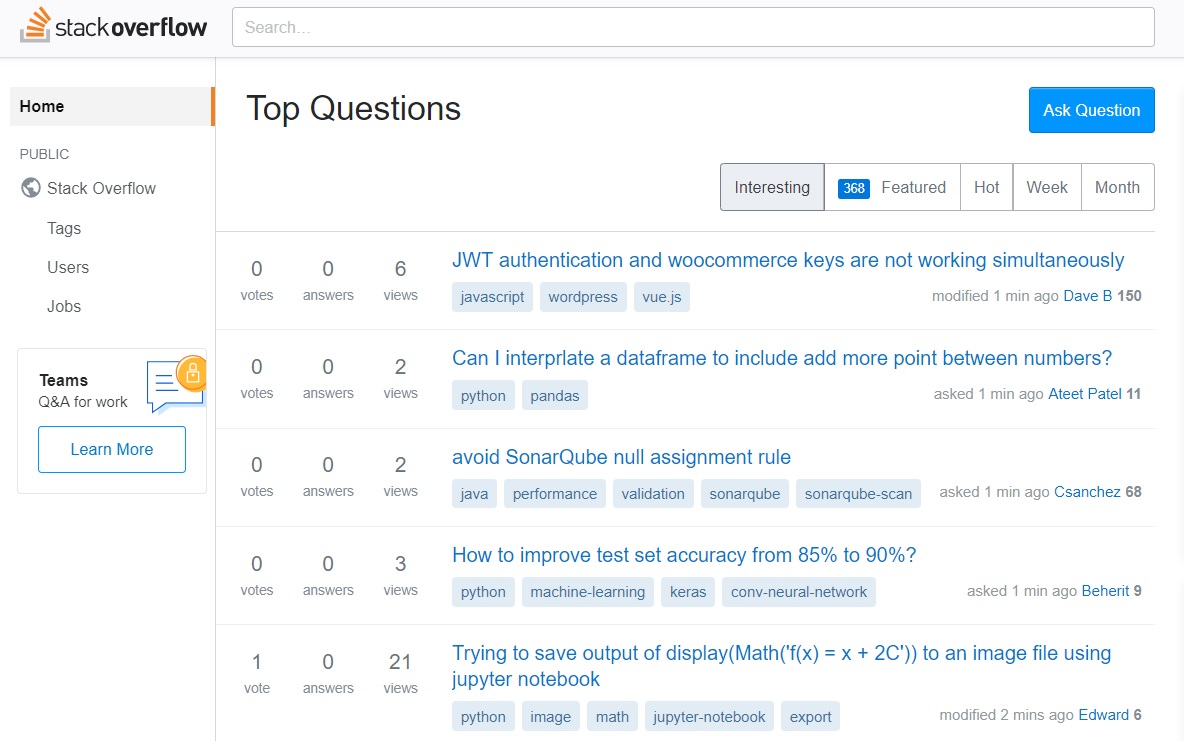
R Studio has its own community page as well. The layout, as you can see, is similar to Stack Overflow. One distinct difference, however, is that R Studio also has an array of products with professional versions having features aimed at whole development teams.
These paid versions have their own dedicated support teams, which aren’t available to the free-product community. That’s not to say the public community page isn’t of value - quite the contrary, I’ve found it to be quite useful. Just take a look at the number of views and replies on even new topics. It’s another must-bookmark site for a Data Scientist.
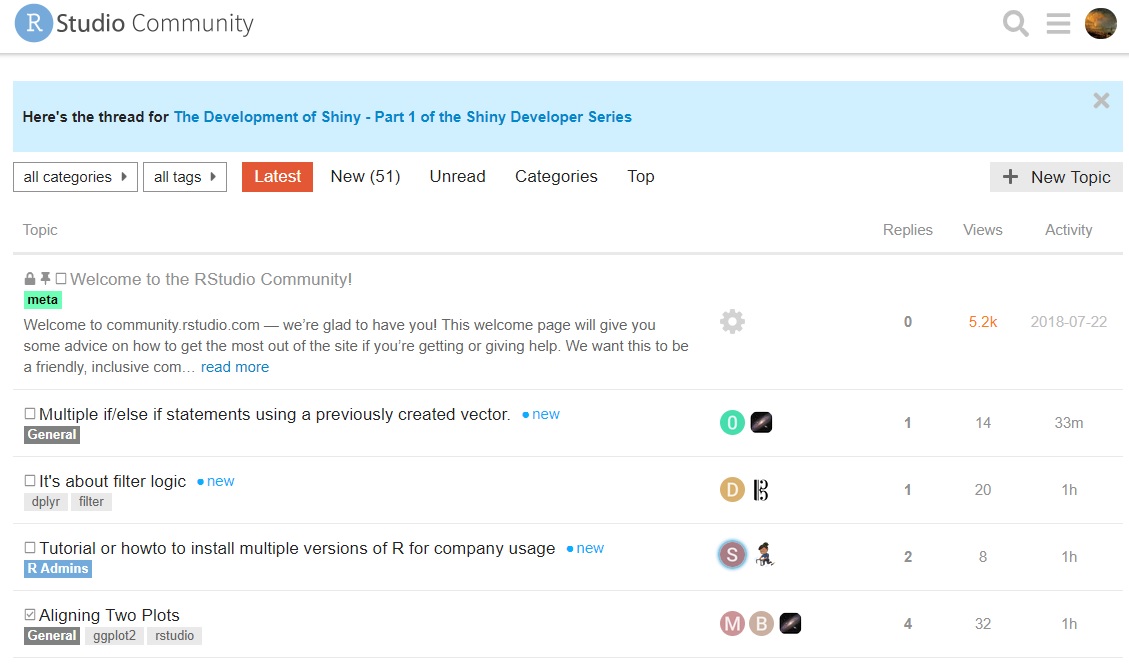
The Tech Community Isn’t Just Online…
Many tech meetups have local components, providing mentorship and encouragement. The R-Ladies organization has meetups in nearly 50 countries. Other local get-togethers can be geographically based, as with this user group in Kansas City.
And then you have regional conferences with a specific focus. RStudio hosted their 2019 conference in Austin TX. Didn’t get to attend? No problem, all the sessions are recorded and available to you on the RStudio site. Upcoming R-related conferences can be found with a little bit of digging.
Are you convinced? The next post covers the installation process…
Further Information on the Subject:
Microsoft also has its own community for its branded yet Open R product which reportedly extends existing R functionality. I don’t have any insight into its quality, so let the downloader beware…
R-bloggers has a wealth of discussion specifically on R. Another must-bookmark site.
And, of course, openintro.org. Their mission is to produce “affordable educational resources that are transparent and open.” The r-statistics blog is another great place to check out as well.
